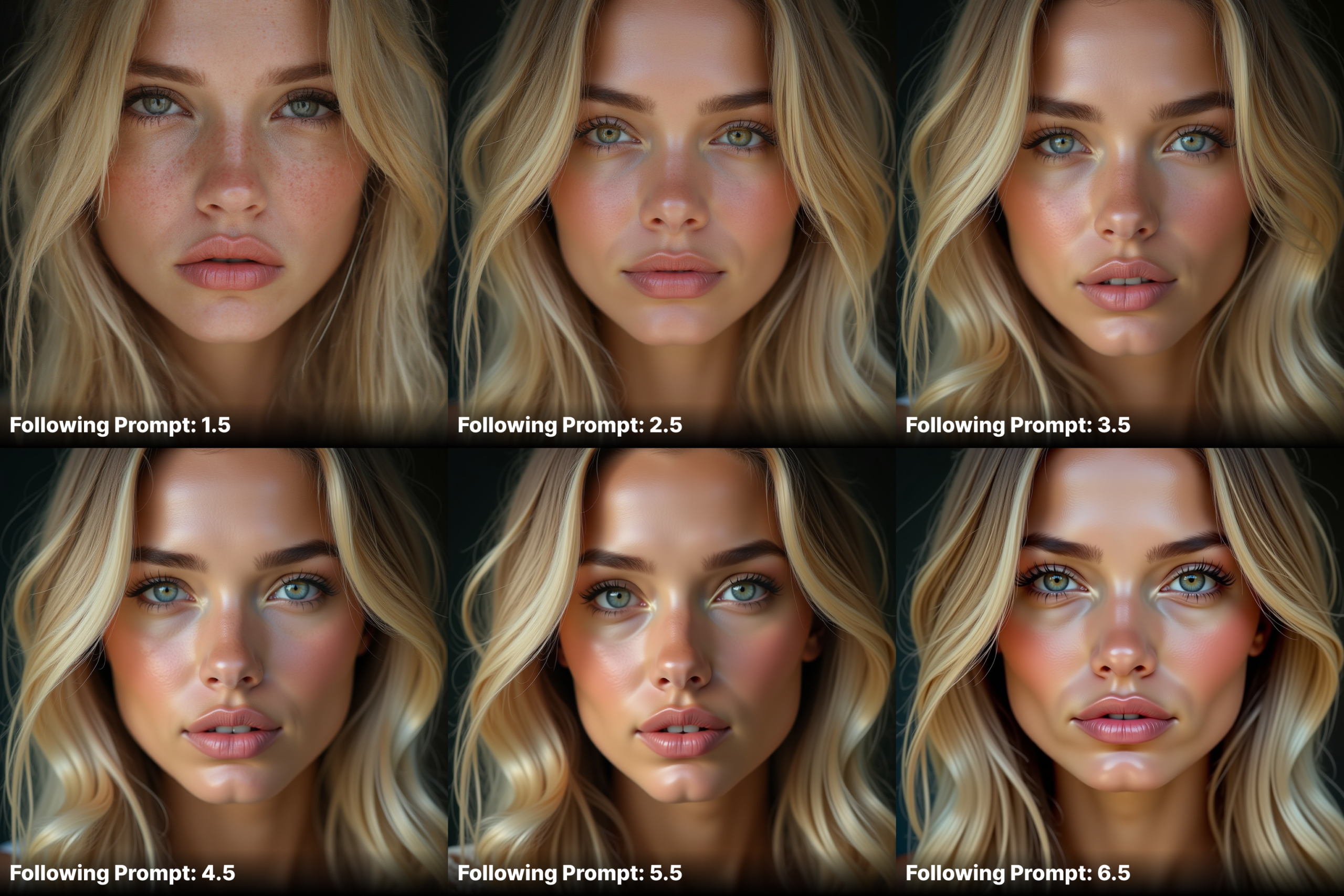Of course, if the quality is better, the image looks sharper. For example, a square image with 512px and Excellent quality will look sharper and more detailed than a 1024px image with Medium quality. However, you pay a lot of time for this. Firstly, I recommend deciding what exact image you want to create. Especially for me, I prefer to use Medium or High quality because it allows me to generate images faster. This way, I can quickly edit and adjust the prompts. If I choose Excellent quality, I have to wait much longer, and often the result doesn’t meet my expectations. Once I’ve finalized the prompt, I select Excellent quality to achieve the best result.

As you can see in the images, the prompt controller is an important setting because this parameter indicates how similar the image will look to your prompt. If you have already clearly defined how you want your picture to look, I recommend using the ‘Following Prompt’ value between 2.5 and 3.5. If you have a general idea but are unsure how to elaborate on it, try using a value in the range of 0.0 to 2.5.